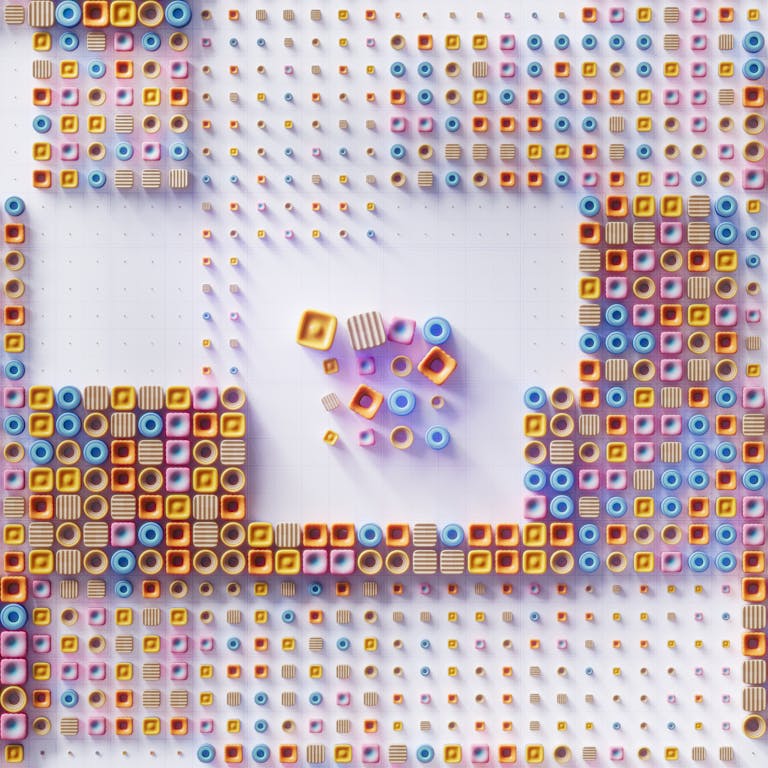Python programming – secrets for Business Analytics
Python programming is a popular and powerful language that has become a preferred choice for data analysts for several reasons. Syntax is clear and readable, making it easy for beginners to learn and understand. It reduces the barrier to entry Python for analysts who may not have extensive programming experience.
Getting Started with Python programming for Business Analytics

The game 1: guessing numbers
The idea of this project is that computer takes random number but user is trying to geas it in several trials. Begin with Python programming example – text concatenation.
ver_what_they_like = "making frends"
print("Erasmus students likes customer experience managemet")
print(f"Erasmus students likes {ver_what_they_like}")
ver_what_they_like = input("What Erasmus students likes: ")import random
def guess_the_number():
secret_number = random.randint(1, 20)
attempts = 0
print("Welcome to Guess the Number Game!")
print("I've selected a random number between 1 and 20. Can you guess it?")
while True:
try:
user_guess = int(input("Enter your guess: "))
attempts += 1
if user_guess < secret_number:
print(f"The number {user_guess} is too low! Try again.")
elif user_guess > secret_number:
print(f"The number {user_guess} is too high! Try again.")
else:
print(f"Congratulations! You guessed the number {secret_number} in {attempts} attempts.")
break
# Check if the guess is close (within ±20%)
close_range = 0.2 * secret_number
lower_limit = secret_number - close_range
upper_limit = secret_number + close_range
if lower_limit <= user_guess <= upper_limit:
print(f"The number {user_guess} is close!")
except ValueError:
print("Please enter a valid number.")
if __name__ == "__main__":
guess_the_number()
Source: Inspired by Kylie Ying 12 Beginner Python Projects – Coding Course
Basic operations i python programming
- Performing arithmetic operations. Python programming example.
- String manipulation and concatenation.
Summary
Simplified version of the code here
import random
secret_number = random.randint(1, 20)
attempts = 0
print("Welcome to Guess the Number Game!")
print("I've selected a random number between 1 and 20. Can you guess it?")
guess_ok = False
while guess_ok is not True:
user_guess = int(input("Enter your guess: "))
attempts += 1
if user_guess < secret_number:
print(f"The number {user_guess} is too low! Try again.")
elif user_guess > secret_number:
print(f"The number {user_guess} is too high! Try again.")
else:
guess_ok = True
print(f"Congratulations! You guessed the number {secret_number} in {attempts} attempts.")
Game 2: Computer is guessing the number
Here is example where user writes down the number and computer tries to guess it.

import random
def calculate_success_chance(low_limit, high_limit, attempts_left):
remaining_numbers = high_limit - low_limit + 1
success_chance = (remaining_numbers / attempts_left) * 100
return success_chance
def computer_guess_the_number(user_number):
low_limit = 1
high_limit = 20
attempts = 0
print("Welcome to Computer Guess the Number Game!")
print(f"The user has written down a number between {low_limit} and {high_limit}. Let's see if the computer can guess it.")
while attempts < 5:
computer_guess = random.randint(low_limit, high_limit)
attempts += 1
print(f"\nAttempt {attempts}: Computer guesses {computer_guess}.")
feedback = input("Is the computer's guess too (h)igh, too (l)ow, or (c)orrect? ").lower()
if feedback == 'h':
high_limit = (computer_guess + high_limit) // 2
success_chance = calculate_success_chance(computer_guess, high_limit, 5 - attempts)
elif feedback == 'l':
low_limit = (computer_guess + low_limit) // 2
success_chance = calculate_success_chance(low_limit, computer_guess, 5 - attempts)
elif feedback == 'c':
print(f"The computer guessed the number {user_number} in {attempts} attempts. Congratulations!")
break
else:
print("Invalid input. Please enter 'h', 'l', or 'c'.")
continue
print(f"Chances of success: {success_chance}%")
if attempts == 5:
print(f"\nThe computer couldn't guess the number {user_number} in 5 attempts. Better luck next time!")
if __name__ == "__main__":
user_number = random.randint(1, 20)
computer_guess_the_number(user_number)
Conclusion:
- Recap of key concepts of python programming covered.
- Encouragement to practice coding and explore more advanced topics.
- Emphasis on the practical application in business analytics and python programming.
- Encouragement to explore more python programming advanced data analysis techniques.
Game 3: The Hangmen
Here’s a Python code for a simple text-based Hangman game. In this game, the player tries to guess a word letter by letter within a limited number of attempts
import random
def choose_word():
words = ["python", "hangman", "computer", "programming", "algorithm", "variable", "function"]
return random.choice(words)
def display_word(word, guessed_letters):
display = ""
for letter in word:
if letter in guessed_letters:
display += letter
else:
display += "_"
return display
def hangman():
word = choose_word()
guessed_letters = []
attempts = 6
print("Welcome to Hangman!")
print("Try to guess the word.")
while attempts > 0:
print("\nWord:", display_word(word, guessed_letters))
print("Attempts left:", attempts)
guess = input("Guess a letter: ").lower()
if guess in guessed_letters:
print("You've already guessed that letter.")
continue
guessed_letters.append(guess)
if guess in word:
print("Correct guess!")
if display_word(word, guessed_letters) == word:
print("Congratulations! You've guessed the word:", word)
break
else:
print("Incorrect guess.")
attempts -= 1
if attempts == 0:
print("Sorry, you've run out of attempts. The word was:", word)
play_again = input("Would you like to play again? (yes/no): ").lower()
if play_again == "yes":
hangman()
else:
print("Thanks for playing!")
hangman()
This code randomly selects a word from a predefined list and then prompts the player to guess letters one by one. If the guessed letter is correct, it fills in the corresponding blanks in the word. The player has 6 attempts to guess the word correctly. If the player guesses all the letters correctly within the given attempts, they win. If not, they lose. Finally, it asks if the player wants to play again. Python programming example.
Hangman – version 2 – python programming
In this version of Hangman, the player gets to choose a category from predefined options (Animals, Fruits, and Countries), and then a word is randomly selected from the chosen category. The gameplay remains the same as the traditional Hangman game, where the player has to guess the word letter by letter within a limited number of attempts. If the player guesses the word within the given attempts, they win. If not, they lose. Finally, it asks if the player wants to play again
import random
# Define categories and corresponding word lists
categories = {
"Animals": ["dog", "cat", "elephant", "lion", "tiger", "giraffe", "zebra"],
"Fruits": ["apple", "banana", "orange", "grape", "strawberry", "pineapple"],
"Countries": ["usa", "canada", "japan", "india", "france", "germany", "australia"]
}
def choose_word(category):
# Randomly choose a word from the selected category
return random.choice(categories[category])
def display_word(word, guessed_letters):
display = ""
for letter in word:
if letter in guessed_letters:
display += letter
else:
display += "_"
return display
def hangman():
print("Welcome to Hangman!")
print("Select a category:")
for i, category in enumerate(categories.keys(), 1):
print(f"{i}. {category}")
# Get user's category choice
category_choice = int(input("Enter the number corresponding to the category: "))
category_name = list(categories.keys())[category_choice - 1]
word = choose_word(category_name)
guessed_letters = []
attempts = 6
print(f"\nThe category you chose is: {category_name.capitalize()}")
print("Try to guess the word.")
while attempts > 0:
print("\nWord:", display_word(word, guessed_letters))
print("Attempts left:", attempts)
guess = input("Guess a letter: ").lower()
if guess in guessed_letters:
print("You've already guessed that letter.")
continue
guessed_letters.append(guess)
if guess in word:
print("Correct guess!")
if display_word(word, guessed_letters) == word:
print("Congratulations! You've guessed the word:", word)
break
else:
print("Incorrect guess.")
attempts -= 1
if attempts == 0:
print("Sorry, you've run out of attempts. The word was:", word)
play_again = input("Would you like to play again? (yes/no): ").lower()
if play_again == "yes":
hangman()
else:
print("Thanks for playing!")
hangman()
Python programming
- Ease of Learning and Readability:
- Python’s syntax is clear and readable, making it easy for beginners to learn and understand. This reduces the barrier to entry for analysts who may not have extensive programming experience.
- Extensive Libraries and Frameworks:
- Python has a rich ecosystem of libraries and frameworks specifically designed for data analysis and machine learning. Libraries like Pandas, NumPy, and Matplotlib provide robust tools for data manipulation, analysis, and visualization.
- Community Support:
- Python has a large and active community. This means there is an abundance of resources, tutorials, and forums where analysts can seek help, share knowledge, and stay updated on the latest developments in data analysis.
- Versatility:
- Python is a versatile language that can be used for a wide range of applications, from data analysis and web development to machine learning and artificial intelligence. Analysts can leverage Python for various tasks within their workflow.
- Integration Capabilities:
- Python integrates well with other languages and tools. Analysts can easily incorporate Python code into their existing workflows or collaborate with colleagues who may be using different programming languages.
- Open Source:
- Python is an open-source language, meaning that it is freely available for use and can be modified and redistributed. This openness fosters collaboration and innovation within the data analysis community.
- Data Visualization:
- Python offers powerful libraries like Matplotlib, Seaborn, and Plotly for creating visually appealing and informative data visualizations. This is crucial for analysts to communicate insights effectively.
- Data Handling and Cleaning:
- Libraries like Pandas make it straightforward to handle and clean data. Analysts can easily manipulate datasets, handle missing values, and prepare data for analysis without writing complex code.
- Machine Learning Capabilities:
- Python has become a leading language for machine learning and artificial intelligence. Analysts can seamlessly transition from data analysis to building predictive models using libraries like Scikit-learn and TensorFlow.
- Job Market Demand:
- Many companies prefer Python for data analysis roles, and proficiency in Python is often listed as a desirable skill in job postings. Learning Python enhances an analyst’s marketability and career prospects.
Summary
In summary, Python’s simplicity, extensive libraries, community support, and versatility make it an excellent choice for data analysts. It streamlines the data analysis process, allowing analysts to focus more on deriving meaningful insights from data rather than dealing with complex programming challenges.
Python for Business Analytic
- Python for Business Analytics: A Comprehensive Guide for Beginners
- From Basics to Business Insights: Python Programming for Analytics Beginners
- Unlocking Data Magic: Python Essentials for Business Analytics Beginners
- Python Mastery in Business Analytics: Your Step-by-Step Guide
- Python Unleashed: A Beginner’s Guide to Business Analytics
- Python Analytics Tutorial
- Business Analytics Programming
- Data Analysis with Python for Beginners
- Machine Learning Basics for Business Students
Article has been created with the help of https://chat.openai.com/
Conclusion:
- Recap of key machine learning concepts covered.
- Encouragement to continue exploring advanced machine learning topics.
This three-part series is designed to provide a comprehensive introduction to Python for business analytics students, covering fundamental programming concepts, data analysis, and the basics of machine learning.